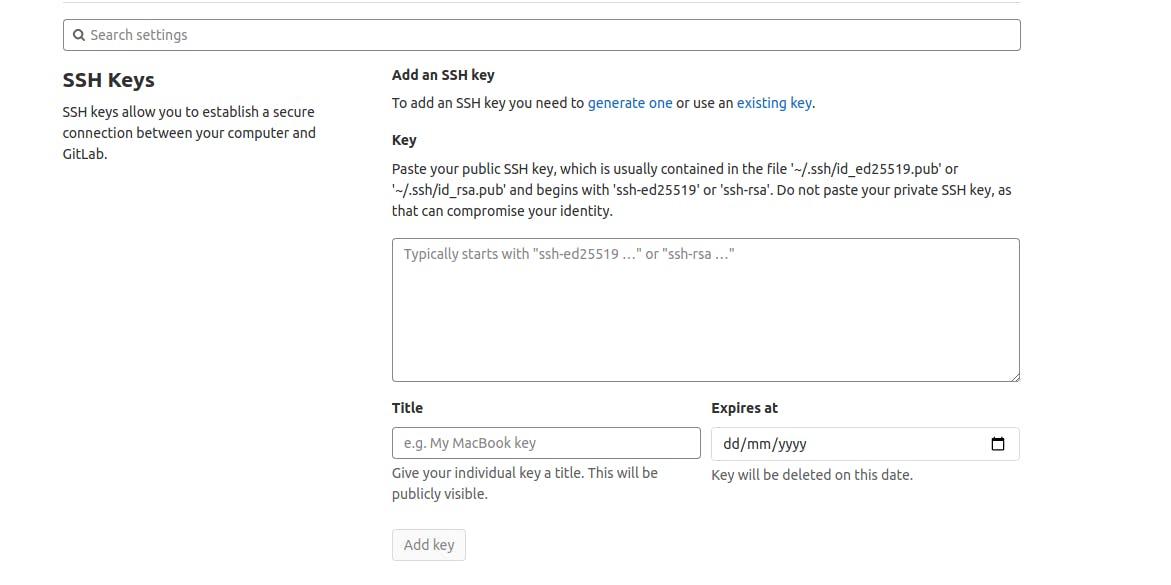You can setup your gitlab account with SSH Key
Step-1:
Open Git Bash in Windows OS OR in Mac OS open Terminal
Step-2:
Run below Command (Replace your mail address)
ssh-keygen -t rsa -C "youremail@domain.com" -b 4096
It will ask few questions. You can skip it by hitting enter key.
Step-3:
Run the below command to read SSH Key
cat ~/.ssh/id_rsa.pub
Copy your SSH key until your email address.
Step-4:
- Open you gitlab Account
- Go to Settings
- Click on 'SSH Keys' (Left Bottom Side)
- Paste SSH Key
- If you want to set expiry of your SSH Key then you can set an expiry date.
- Then Click on 'Add Key' Button